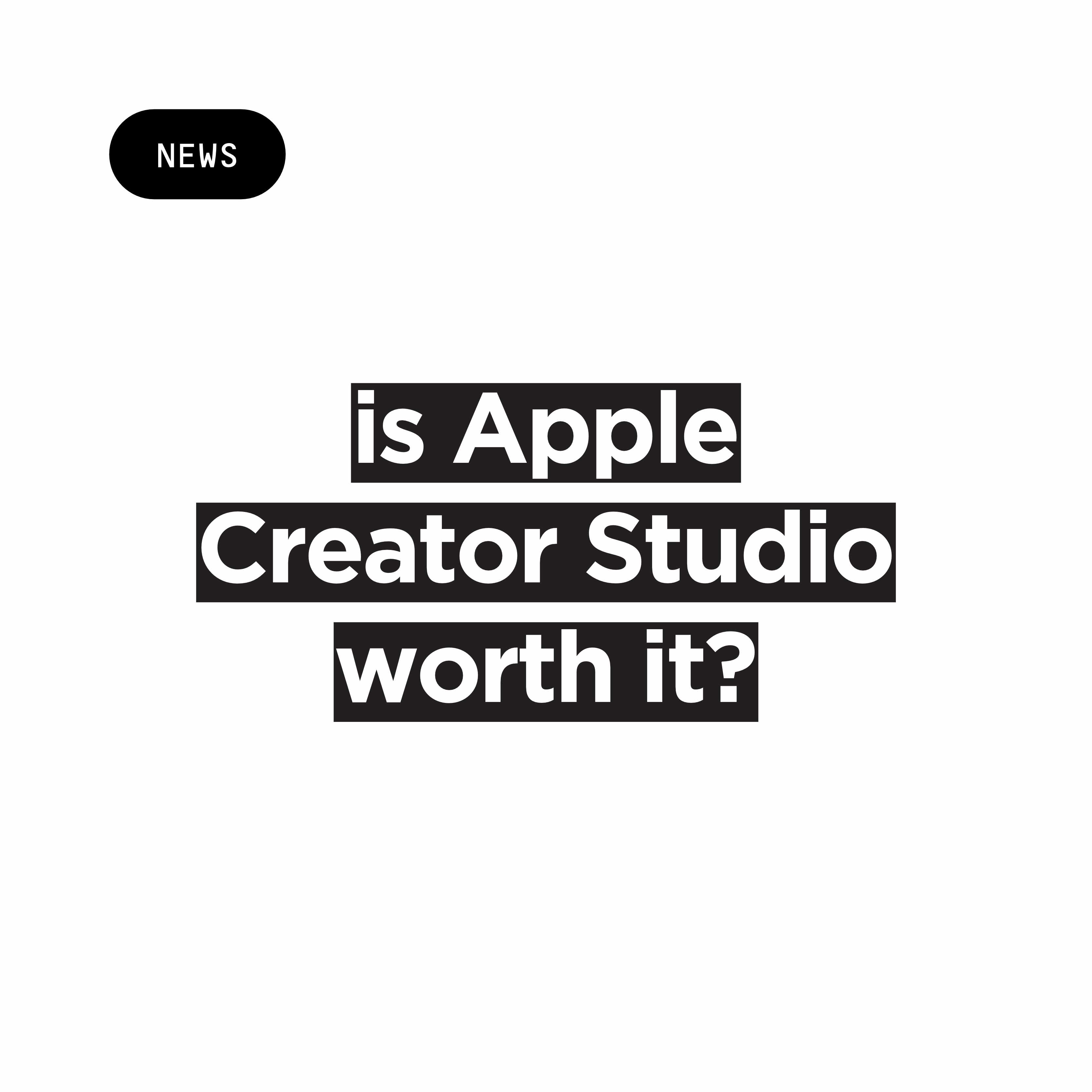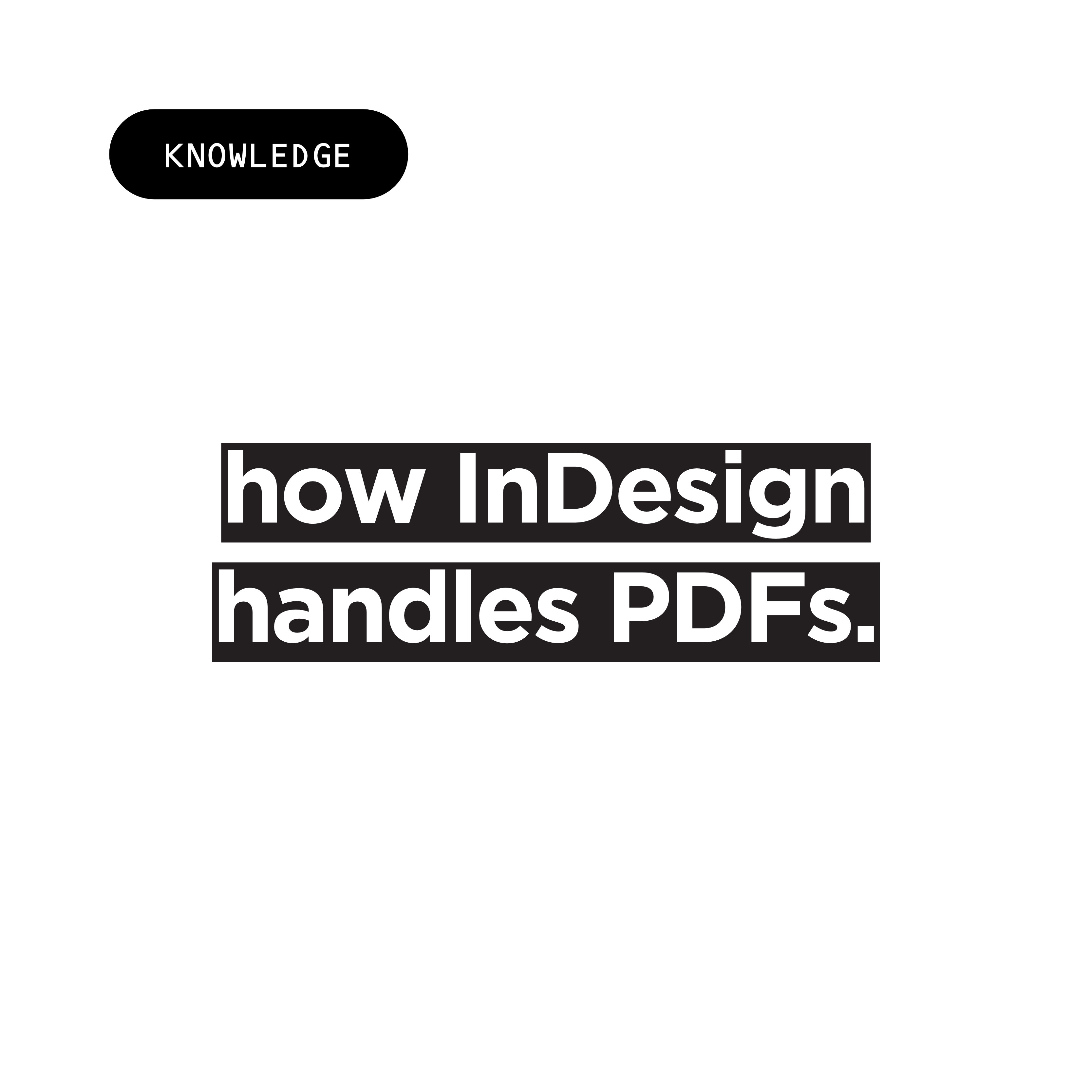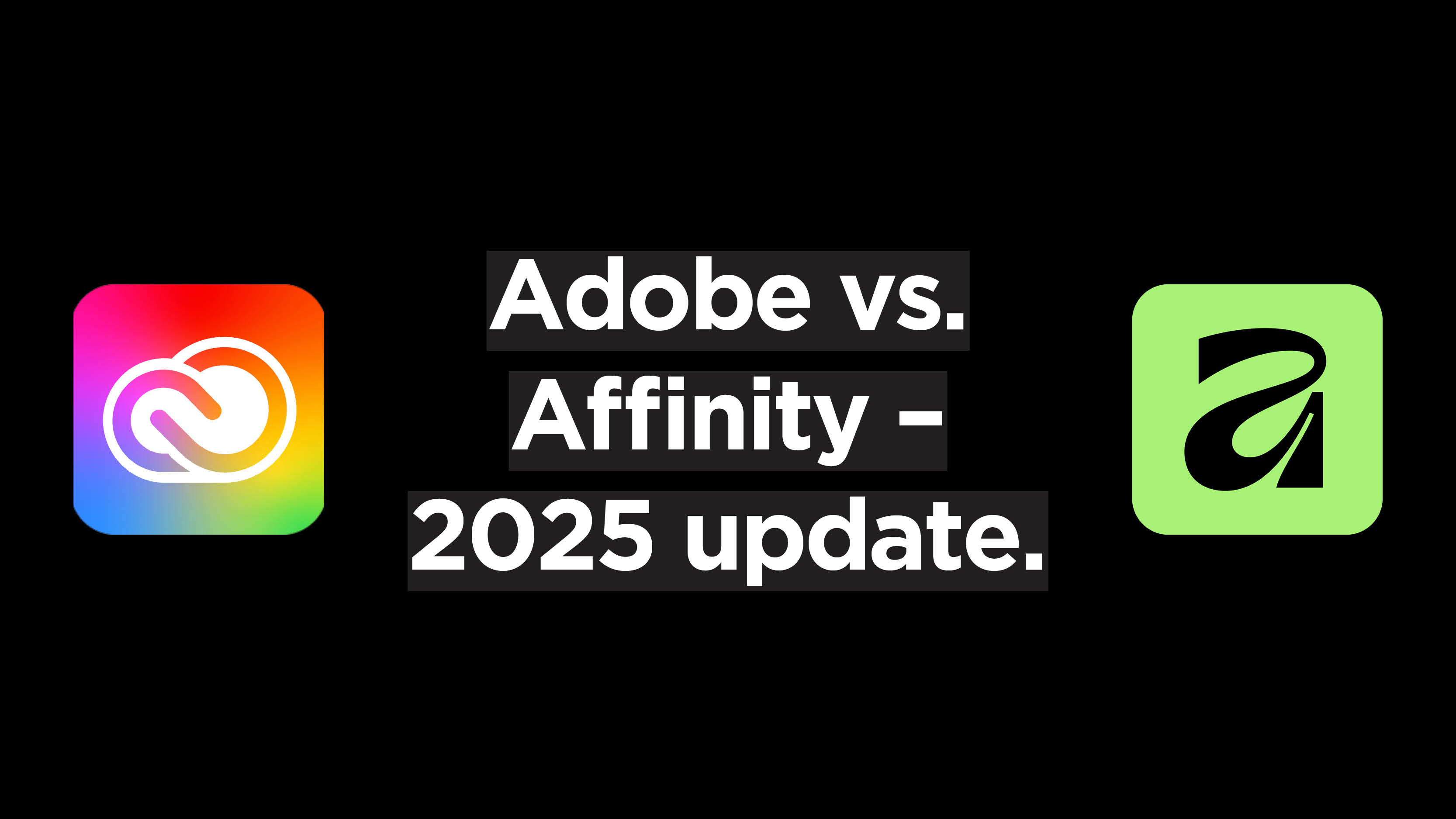
For years, Adobe’s Creative Cloud suite has been the industry standard for every aspect of graphic design and photo editing. Competition is getting tougher, though. Canva’s 2024 acquisition of the Affinity creative suite, and last month’s release of the latest version of the software has experts and insiders wondering: is Adobe over?
In this update to our previous article, we will revisit the age-old question in light of Affinity’s exciting new changes.
Overview
Adobe
As a long-established industry leader, Adobe’s fame precedes it. It’s known for its Creative Cloud suite, which includes ultra-popular apps like Photoshop, InDesign, Illustrator, and Lightroom. On top of its 20 creative apps, Adobe also offers cloud storage, fonts, templates, services like Adobe Portfolio and Behance, and generative AI tools like Adobe Firefly.
With decades of development behind it, the Adobe Creative Cloud has become a must-have for any creative endeavour— from video editing to layout design.
Affinity V3
Last month’s software update, which went live on 30th October, brought some radical changes to Affinity.
Firstly, the suite of three applications (Designer, Photo, and Publisher) is no more. The three are now combined into a brand-new app in the form of separate “studios” (Vector, Pixel, and Layout, respectively). Each studio has its own dedicated “panel”. These panels can be rearranged to build custom studios based on individual projects and needs. The custom panels are also fully shareable, to promote collaboration among teams and professionals. Integrating with Canva Pro offers fourth studio, Canva AI, which includes features like Generative Fill, Background Removal, and Image and Vector Generation.
Pricing
Adobe
Through the Creative Cloud, Adobe uses a subscription-based model for either the entire creative suite or singular apps.
As a private individual, access to Creative Cloud Standard will set you back £51.98/month (£66.49/month for Creative Cloud Pro), while a subscription to singular apps is between £11.99/month for Lightroom and £21.98/monthfor Photoshop, InDesign, Illustrator, and Premiere Pro. These prices include discounts for students and educators, who pay only £19.99/month for the Pro suite.
If all these numbers are becoming too confusing, all you need to know is that the cost of the full Standard suite amounts to £623.76/year for individuals and £239.88/year for students and teachers. While this subscription includes regular updates, cloud storage and collaboration tools, Adobe Creative Cloud is not an insignificant expense — even with a 69% discount for some categories.
Another downside of Adobe’s subscription model is their (sometimes downright predatory) cancellation policy. Most users are (often unknowingly) on an "annual, billed monthly" plan, which can be cancelled at any time, yes, but only after paying a cancellation fee equal to 50% of the remaining contract balance. This cancellation fee can then range from £30 to £300, depending on how far along your plan you are. On top of that, auto-renewal cannot be turned off on annual plans: if you don’t remember exactly when your plan is due to renew and cancel on time, there is no way to prevent it.
Affinity V3
This is where Adobe’s hegemony might really be in danger: Affinity V3 is completely free, forever. The only paid feature is Canva AI, which requires a Canva Pro subscription. Canva Pro will set you back £13/month if paid monthly or £100/year if paid yearly — peanuts compared to Adobe’s hefty price tag.
Software Features and Tools
Adobe
Yes, Adobe Creative Cloud might be expensive, but it can do just about anything. With over 20 apps, it features tools for virtually every creative need:
- Graphic design – Photoshop, Illustrator, InDesign.
- Video and motion– Premiere Pro, After Effects, Adobe Audition.
- Photography – Lightroom.
- Web Development – Dreamweaver.
- PDF and document management – Acrobat.
- Other: Photoshop Express, Adobe Express, Adobe Firefly, Media Encoder.
On top of that, it includes many cloud services and tools:
- Adobe Fonts – A large library of fonts for use in design and development.
- Cloud Storage – Stores files in the cloud for syncing and access across devices.
- Creative Cloud Libraries – Shares creative assets across apps and devices.
- Mobile Apps – Some apps, like Illustrator, Photoshop, and Lightroom, have mobile apps for tablets and iPads.
- Adobe Express – A user-friendly platform for creating graphics with templates and quick actions, like background removal.
- Behance – A platform for showcasing your work and viewing others'.
- Adobe Portfolio – Allows users to create personal websites.
Lastly, Adobe has implemented generative AI in many tools:
- Generative Credits – A monthly allowance of credits for premium AI features, such as video and audio generation. The allowance is of 4,000 credits/month, which is more than enough for most.
- AI Image and Vector Features – Unlimited access to standard creative AI image and vector features.
- Adobe Firefly – Integrated generative AI capabilities are being added to apps like Photoshop and Illustrator.
Is the price tag starting to make more sense now?
Affinity V3
Affinity V3 combines vector design, page layout, and photo editing all in one app. The app boasts a high-speed engine, real-time updates, and non-destructive editing, as well as allowing to import any file type (PSDs, AIs, IDMLs, DWGs…) while preserving structure, layers, and creative intent.
Core features of the brand-new Affinity app include:
- Photo editing – Includes advanced retouching, image compositing, full RAW editing, and features for stacks, batch processing, and macros.
- Vector design – Offers improved vector capabilities, auto trace, mesh gradients, and a wide array of tools like the pen tool, shape tools, and Stroke Width tool.
- Page layout – Integrates layout management for a seamless workflow, with an improved and more accessible user interface.
- Canva AI tools – AI-powered tools from Canva for Generative Fill, Background Removal, and Image and Vector Generation.
- Non-destructive editing – Edits don’t alter original files, allowing for more experimentation (and less panic).
User Interface and Experience
Adobe
Adobe’s interface is more complex, offering a wealth of tools and customisation options. This can be a double-edged sword: it provides great flexibility to experienced users, but will feel confusing and overwhelming to beginners.
Affinity V3
Affinity’s interface is clean, intuitive and beginner friendly. Switching between studios is effortless, allowing you to work on different parts of the same project (vectors, layout, image editing…) without ever leaving the app.
Performance and Compatibility
Adobe
Adobe can be quite demanding on your hardware, often needing higher-spec devices to run smoothly. On the other hand, Adobe’s cloud features make it easy to sync your files across different devices — perfect for teamwork. Regarding file formats, Adobe’s PSD and AI files are pretty much the industry standard, while Affinity’s unique file types aren’t supported as broadly.
Affinity V3
Being relatively new, performance and compatibility reviews for V3 are still coming in. The pros include smooth zooming, GPU acceleration, and real-time adjustments.
Customer Support and Community
Adobe
Adobe offers a wide-ranging support network, including engaging webinars, comprehensive guides, and an active online community. With so many users, it's often easy to find helpful answers to common questions.
Affinity V3
Affinity V3 offers an in-app collection of tutorials to help users, old and new, adapt to the new interface. While its user base is smaller, the company has built a strong, helpful community.
Affinity vs. Adobe: Which Should You Choose?
Now for the burning question: which one should you choose?
Currently, Affinity V3 poses a real threat to Adobe. Before V3, Affinity used a one-time payment model, costing around £80 for the entire suite. For most “casual” users of Adobe, the initial bill was still deterrent enough to not give Affinity a go: what if the UI is confusing? Or the software can’t handle my workload? Or, what if I just don’t like it? Most Adobe users don’t take advantage of every single tool and functionality, and, likely, none of them are happy to pay almost £70 a month. Anyone regularly using only two or three Adobe apps will now be very tempted to take the plunge and switch to Affinity. With V3 being free, new users trying out the software have nothing to lose and everything to gain. And, who knows, they might pull the plug on Adobe soon.
Some professionals, on the other hand, may not be able to do without Adobe’s enhanced functionalities or video editing capabilities. Still, it’s fair to say that everyone is fed up with Adobe’s greedy subscription model, but are “forced” to stay due to the company’s monopoly on the creative industry. Can Affinity become the new, more affordable industry standard?
This new update undoubtedly marks a pivotal shift in Affinity’s development as a serious competitor to Adobe. If they continue on this path, Affinity might replace Adobe entirely. Here’s to hoping that some healthy competition drives Adobe to lower the prices — and creatives everywhere to find the perfect tool for their practice.