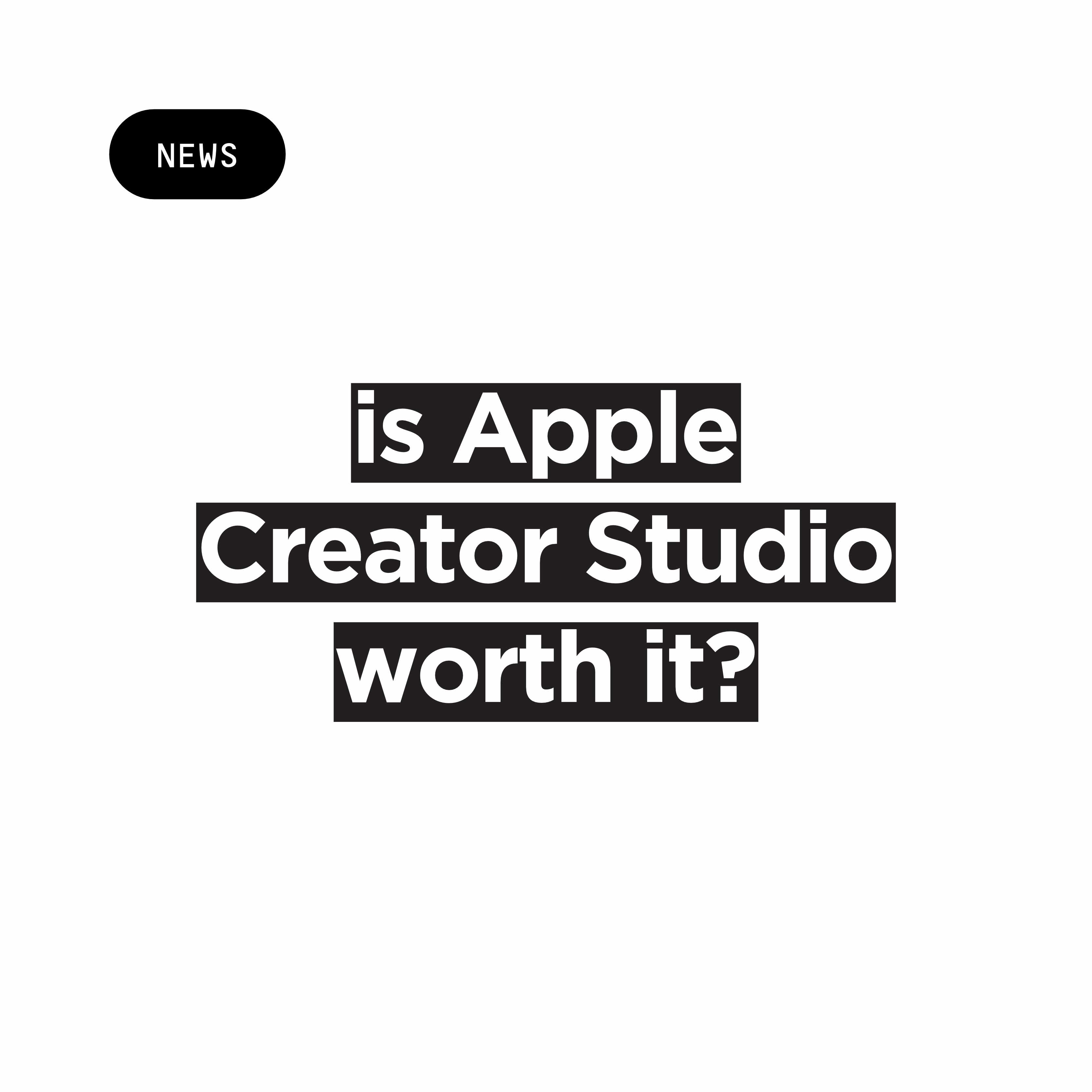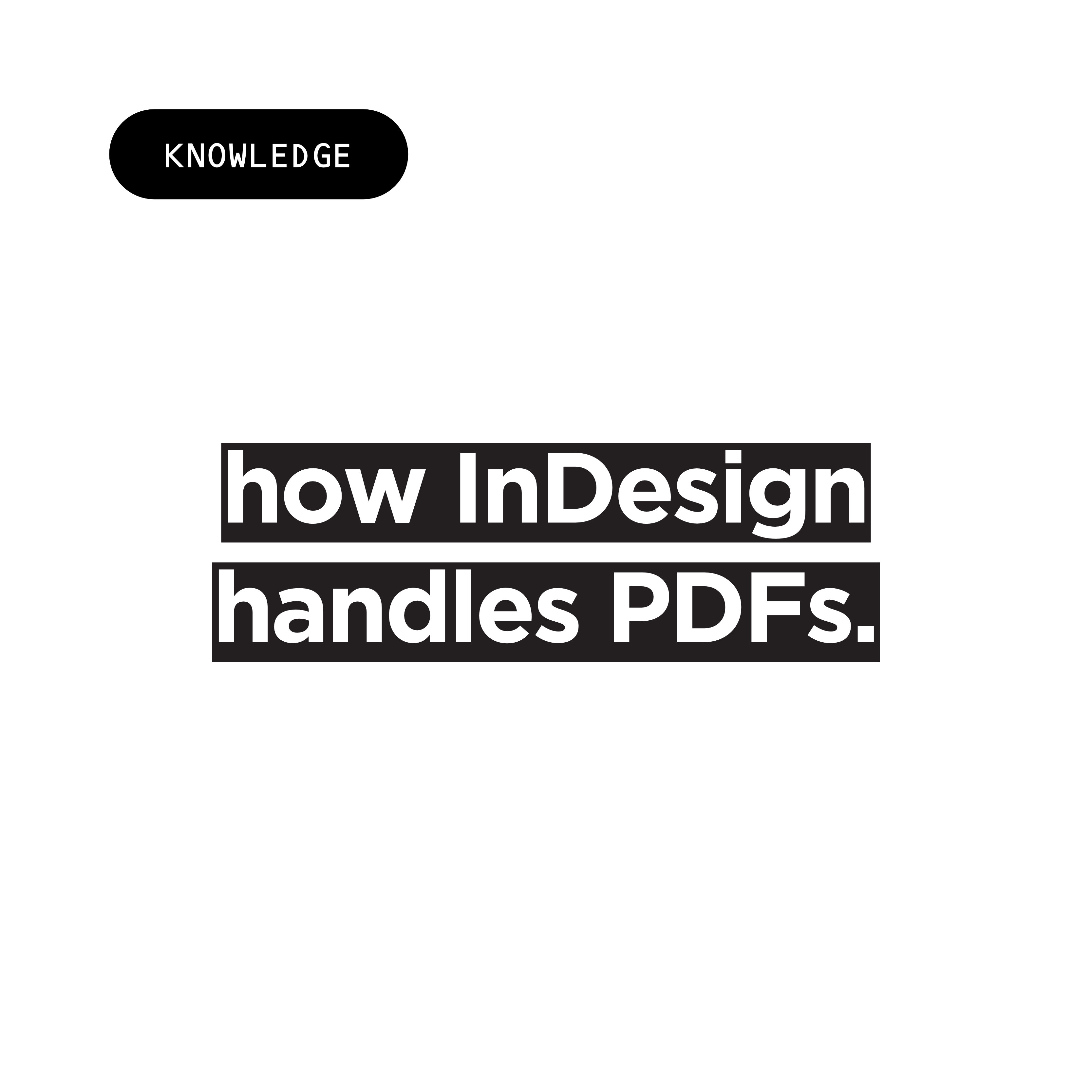No matter what kind of website you run or are designing, it’s fair to assume that your goal is for as many people as possible to visit and interact with it. In order for that to happen, your website must be optimised for accessibility.
Web accessibility ensures that everyone, including individuals with disabilities and impairments, can experience your site to its full extent.
But what is accessible web design? How can a UX/web designer or business owner implement accessibility principles in their own site? We’ve got all the answers here.
What is accessibility?
A website is accessible when it can be navigated seamlessly by as many people as possible. This includes folks with disabilities, changing abilities, poor internet connections, and people using assistive technologies.
Web accessibility is all about creating websites, tools, and technologies that everyone, including those with disabilities, can easily use and enjoy. Essentially, it ensures that people can perceive, understand, navigate, and interact with the Web, making it possible for them to contribute to it as well.
Why does accessibility in web design matter?
But why is accessibility in web design so important? Why should you, as a designer, business owner, or regular netizen, care?
Tim Berners-Lee, inventor of the World Wide Web and Director of the World Wide Web Consortium (W3C), puts it best: “The power of the Web is in its universality. Access by everyone regardless of disability is an essential aspect.”
In our day and age, the Web is an almost fundamental resource for many aspects of our daily lives: education, employment, government, commerce, healthcare, recreation... Being completely shut out of these services is basically unimaginable. That’s the “why” behind accessible web design: inclusion. Providing everyone, whether disabled or able-bodied, with equal access and opportunity to such a powerful tool.
In addition to the benefits of inclusivity, web accessibility also presents a compelling business case. Designing fast-loading, easy-to-use websites that work seamlessly on different devices and offer smooth, flawless navigation in as many conditions as possible drastically improves customer experience and satisfaction. In short, everybody benefits from a website designed with accessibility in mind.
Here are a few examples of everyday situations where accessibility is key:
- Limited bandwidth or a slow internet connection, like one might experience in rural areas.
- Situational limitations—bright sunlight or environments where watching videos with no audio is necessary.
- “Temporary disabilities”, such as a broken arm or lost glasses.
- Older people with changing abilities or who might be less familiar with technology.
- Navigating websites on mobile phones, smartwatches, smart TVs, and other devices featuring smaller screens and diverse input methods.
Types of accessibility considerations
Now that we know what accessible web design is, how do we implement it in our own sites? Gaining an understanding of the most common types of disabilities and considerations is a great place to start, as it’ll give you valuable insight into the features you might need to incorporate. Here are some key considerations to keep top of mind:
- Visual disabilities (e.g. blindness, colour blindness).
- Mobility disabilities (e.g. muscle control, arthritis, functional movement disorders).
- Auditory disabilities (e.g. hearing loss, auditory processing disorder).
- Seizure risk (those with photosensitive epilepsy).
- Cognitive and learning disabilities (e.g. dyslexia, processing disorders, impaired memory).
It’s vital that, as a designer, you try to gain a deep understanding of these disabilities and not stop at a surface-level analysis. Turning to accessibility advocates or tools like W3 can help you put yourself in a disabled netizen’s shoes.
Learn more about our design services that consider user diversity at every step.
What does it mean for a website to be accessible?
Simply stating that your website is accessible is not enough. The Web Content Accessibility Guidelines (WCAG) are a “single shared standard for web content accessibility that meets the needs of individuals, organisations, and governments internationally”: an invaluable tool to ensure your site is truly accessible.
The WCAG operates on a tiered rating system that UX and website designers can reference when designing, as well as a set of core principles. These principles outline that, in order to be WCAG-compliant, a website must be:
Perceivable: Information and user interface components must be presentable to users in ways they can perceive. This includes features such as:
- Alternatives for video-only and audio-only content.
- Prerecorded or live captions.
- Text alternatives for time-based media or audio descriptions of prerecorded videos.
- Sign language.
- Extended audio descriptions.
Operable: Meaning that visitors must be able to operate every part of your website without disruptions. This involves featuring:
- Keyboard accessibility and shortcuts.
- Enough time to operate.
- Physical reactions.
- Navigable web pages.
- Clear headings and input modalities, such as pointer gestures and target size.
Understandable: Information and user interface operation must be understandable—as in readable, predictable, and featuring input assistance. This concerns:
- Readability.
- Consistent navigation.
- Features such as error identification.
- Clear labels and instructions.
Robust: Your website’s underpinnings, like its HTML code, maximise compatibility with current and future users and accommodate the use of assistive technologies. This also means that your website is optimised for various devices, like phones and tablets.
Explore how our digital marketing and website work aligns with accessibility principles.
Accessibility barriers
Accessibility barriers might seem hard to notice at first glance, but it's so important for designers to recognise them. These obstacles can really impact disabled users and hinder their experience on websites. Taking the time to understand and address these barriers can make all the difference.
Common accessibility barriers include:
- Lack of alt text: Visually impaired individuals rely on screen readers to navigate the web. When an image on a website doesn’t feature alternative text (alt text), the screen readers can’t interpret the image, potentially leading to the user missing out on crucial information.
- Inadequate keyboard navigation: Users with motor disabilities might rely on keyboard navigation, rather than a mouse, to surf the web. Websites that are overly complicated in their layout or don’t support keyboard navigation present a barrier to these users and can be inaccessible.
- Poor colour contrast: Visually impaired and colourblind users can be hindered by websites having insufficient contrast between background and text colours. This can cause text to be practically invisible for some users!
- Non-descriptive link text: Using vague phrases like “click here” for link text doesn’t really help when it comes to understanding where the link will take you. This is particularly important for screen reader users, who may encounter links without the necessary context.
- Lack of closed captions or transcripts: It’s not only deaf and hard-of-hearing individuals who rely on closed captions for audio and video content, but so do able-bodied folks who (for any reason) might need to view the content on mute.
- Complex and inconsistent navigation: Overtly complex websites with inconsistent navigation features can be challenging for users with cognitive disabilities and older individuals who may struggle with technology.
- Time-limited content and interactions: Some people with motor impairments or cognitive disabilities might need more time to interact with content. Time-sensitive content that disappears after a while can be inaccessible to them.
- Jargon or complex language: Overly complex language or industry jargon can be a considerable barrier for individuals with cognitive disabilities or those who aren’t native speakers of the website’s language. The WCAG recommends implementing mechanisms for identifying definitions of unusual words, phrases, and abbreviations.
While often taken for granted, accessible web design is at the very core of what the World Wide Web stands for—word of its creator! Investing in an accessible website is not only a wise business decision, but most importantly, it enables truly everyone to experience the internet (or, at least, your corner of the web) to its fullest potential. Way too often, people with disabilities and their needs are put on the back burner; it’s our role as designers to create an accessible online world.
Discover how our sustainable design ethos supports broader social impact through inclusive practices.